I love free things, and when they are as cool as Google Translator, I must say I get excited. In the past, whenever I wanted to learn simple phrases in another language, I always felt compelled to buy a book, but now, I just go onto Google Translator and simply type in the phrase I want to learn and then select the desired language.
To get to the tool, use your favourite search engine and type in ‘Google Translator’. Next, in the left box, type in the word or phrase you are curious about. Then on the right, use the drop down and select the language you want to learn.
Right now, there appears to be 66 different languages that you can learn. Some of them, such as Chinese, even have the audio feature so you can hear a voice speaking the words for you. Some of the languages, just give you the written form, but it’s definitely more fund when the audio feature works too.
For me at least, I learn best by hearing the words over and over. Then they can sink into my head and I am finally able to pronounce them at least partially correctly.
So the next time you want to learn or work on a new language, why not check out Google Translator and save yourself the time and money of buying a language book. Besides, I find that most language books don’t teach you what you most want to learn. With Google Translator you can focus on exactly what is important to you. You are in complete control of what you are learning because you choose your own content.
With all the technology available at our fingertips these days, communicating while traveling in a foreign country is much easier as well. Google Translator has apps that you can use on a mobile device so if you have trouble communicating, you can always pull out your phone and use the app. Even without the audio feature, you can at least have the other party read your screen so they can at least understand what you are trying to say,
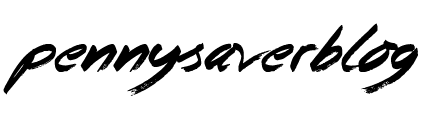
No Comments